Login and Homepage
CIB flow is a web application. To use it, you need a modern browser such as Google Chrome, Microsoft Edge, or Firefox. Open the link to your CIB flow instance provided by your contact person to be automatically redirected to the login page. Log in with your credentials. If you do not yet have login credentials, please contact your contact person. If Single Sign-On (a specific authentication method) is configured in your environment, the login page will be skipped, and you will be logged in automatically.
Watch the following video for more information on logging in and the CIB flow homepage:
Video on Login and Homepage in CIB flow.
Show more details about the video Login and Homepage
Follow the link to your CIB flow instance that you received from your contact person. You will then reach the login page, shown in the following screenshot:
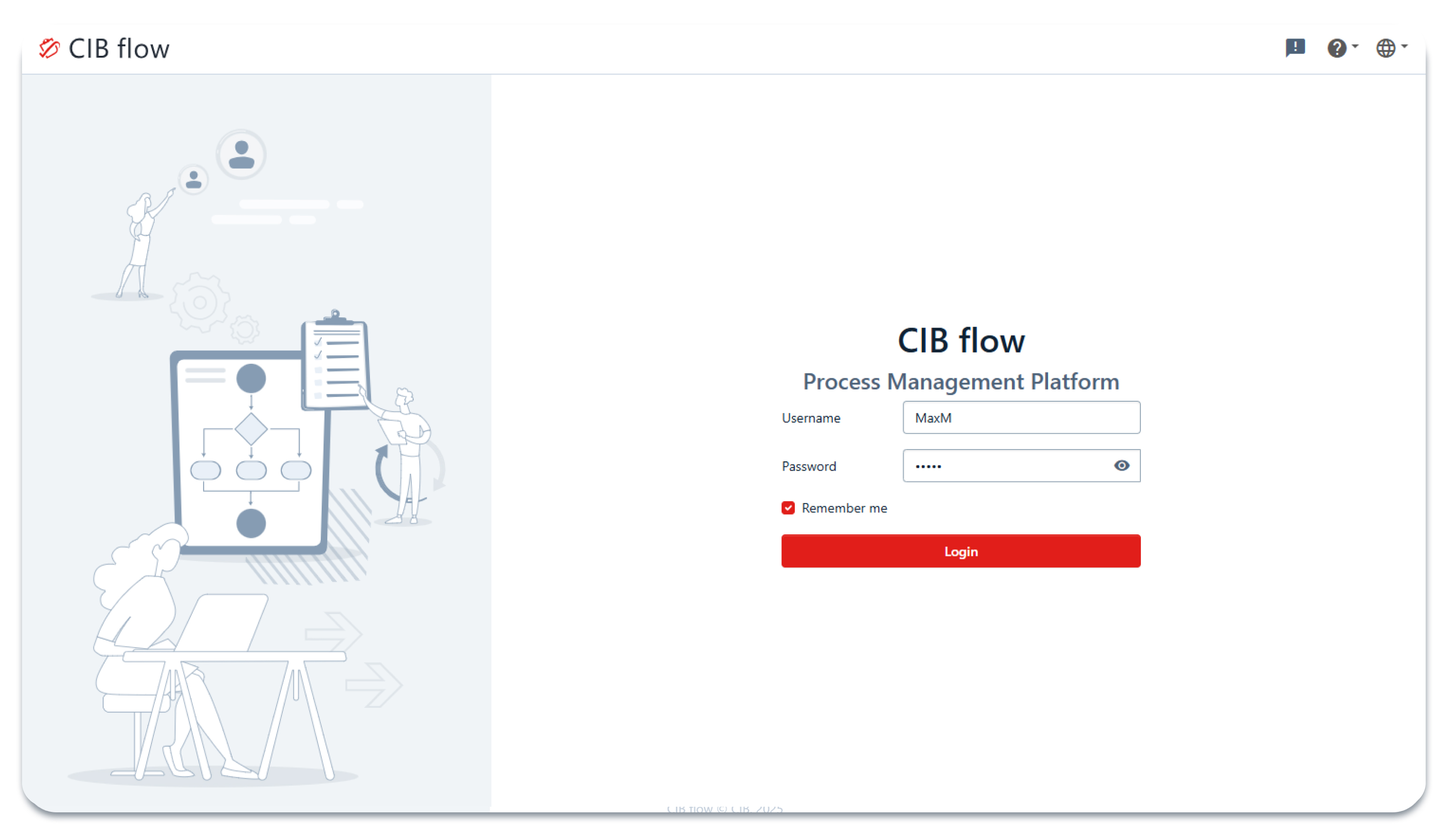
Log in with your username and password there. After a successful login, you will land on the CIB flow homepage. The following image shows the homepage with two tiles: Start process and Tasks. Clicking on a tile takes you to the Start process or Tasks page.
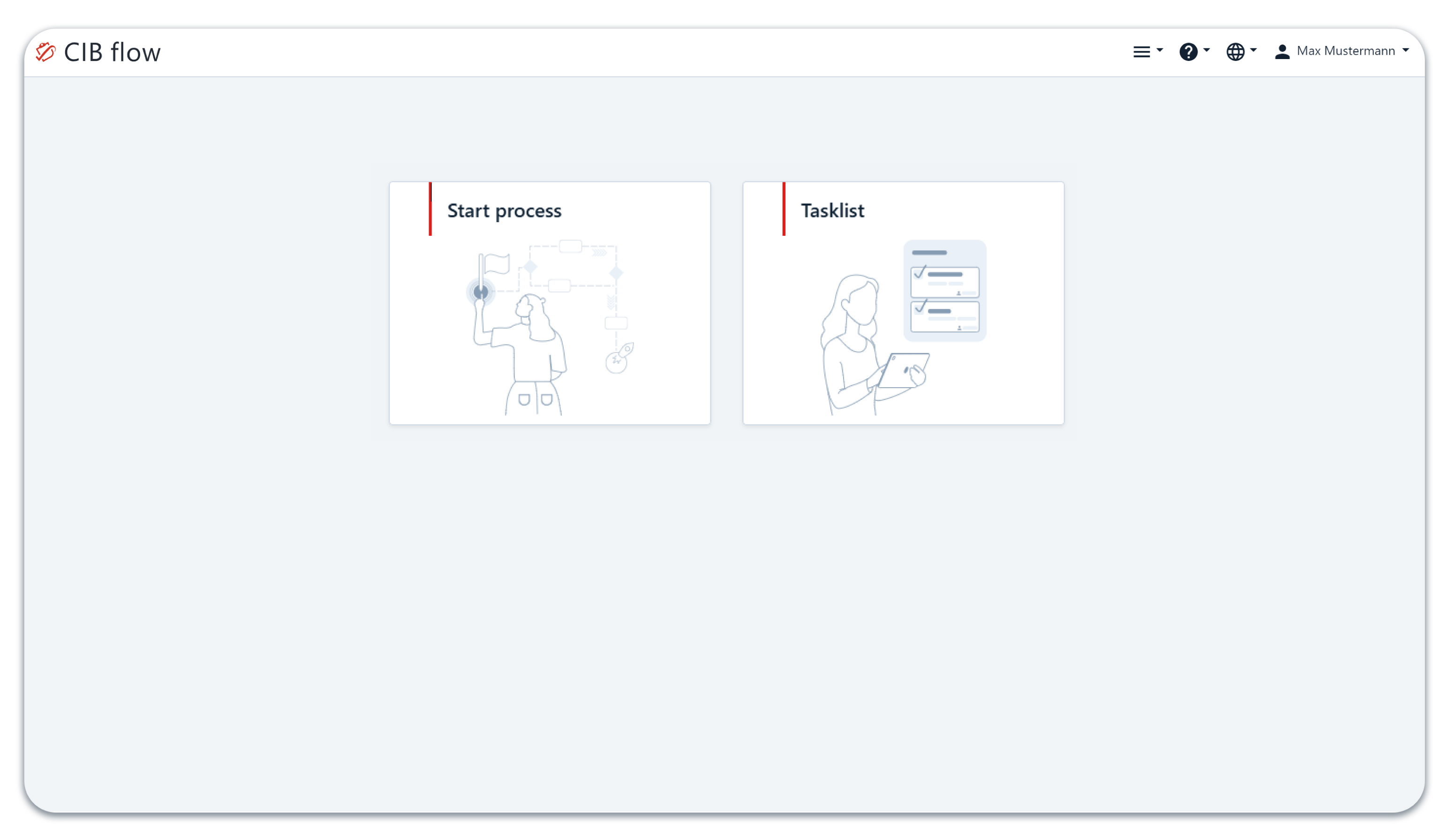
All modules have a header that displays the current context of the user. Since the product is customizable, your company logo can be shown instead of the CIB flow logo. The page colors can also be adjusted to match the company’s corporate design. The screenshots shown here are just examples.
Clicking the logo in the top left area of the application takes you back to the homepage. The hamburger menu on the right allows cross-module navigation. It also contains a button with an info section and a button for selecting the display language. The support/info section button can be customized; by default, the options Support and About are available. Finally, there is a user area in the top bar on the right that displays the currently logged-in user. Clicking it gives access to personal settings or logging out.
On the next page, you’ll learn how to start a process. Click the Next button.
