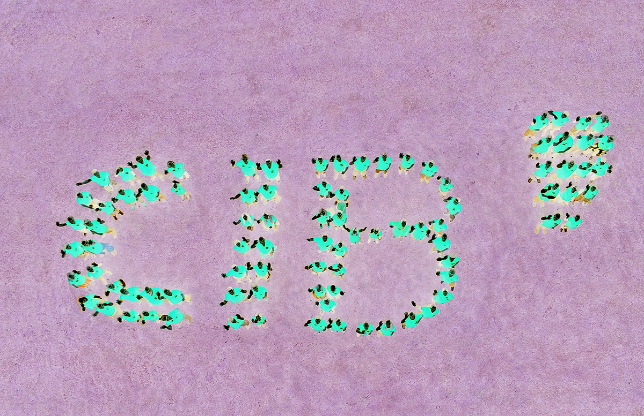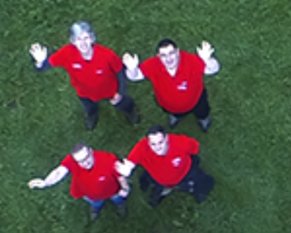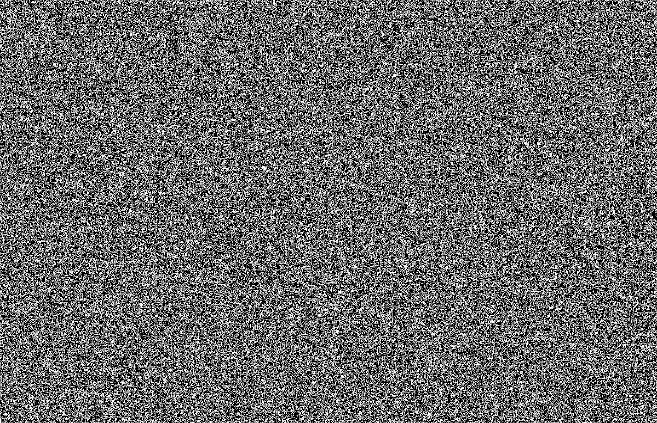CIB image toolbox technical manual
6. Image processing algorithms: Filters
6.3. Modification filters
AutoInvertFilter
CleanBackgroundToWhiteFilter
CloseFilter
ColorRangesFilter
ColorSpaceConvertionFilter
ContrastEnhancementFilter
DilateFilter
ErodeFilter
GuoHallThinningFilter
HistogramEqualizationFilter
InvertFilter
OpenFilter
ZhangSuenThinningFilter
ColorRangeConverter
BalanceWhiteFilter
ColorBalanceFilter
ColorSwapFilter
AlphaMaskFilter
Filter for alpha channel thresholding.
Parameters of this filter can be described in profile:
<ProcessingProfile>
...
<AlphaMaskFilter> <Threshold>128</Threshold> <IsInvertedMaskRequired>0</IsInvertedMaskRequired> <IsBinaryMaskRequired>1</IsBinaryMaskRequired>
</AlphaMaskFilter>
...
</ProcessingProfile>
|
Property name |
Description |
Default value |
|
Threshold |
Threshold value for applying |
128 |
|
IsInvertedMaskRequired |
If it is not equal 0 then obtained mask should be inverted |
0 |
|
IsBinaryMaskRequired |
– If it is not equal 0 then obtained mask should be binary image else – halftone |
1 |
AutoInvertFilter
|
Parameters: |
|
Output: |
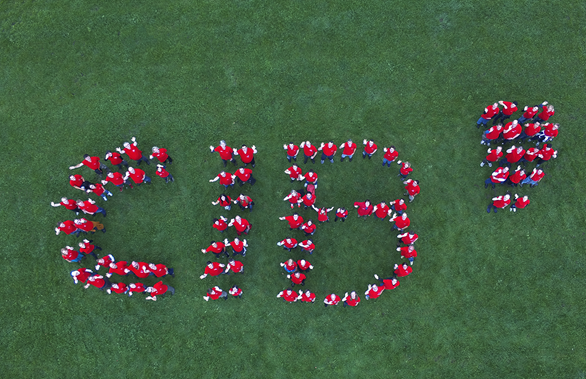
Implementation of auto inversion procedure.
Image will be inverted if a number of non-black point is greater or equal than half of image area.
This filter have no parameters.
CleanBackgroundToWhiteFilter
|
Parameters: gamma:1.0|blackValue:70|whiteValue:170 |
|
Output: |
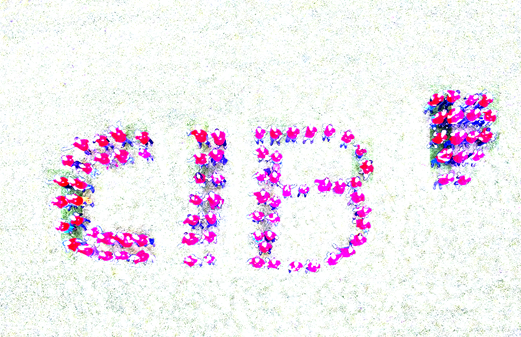
The filter cleans background with making all near-white colors true white color.
Parameters of this filter can be described in profile:
<ProcessingProfile>
...
<CleanBackgroundToWhiteFilter> <gamma>1.0</gamma> <blackValue>70</blackValue> <whiteValue>170</whiteValue>
</CleanBackgroundToWhiteFilter>
...
</ProcessingProfile>
|
Property name |
Description |
Default value |
|
gamma |
Gamma value |
1.0 |
|
blackValue |
Set black value threshold for the algorithm |
70 |
|
whiteValue |
Set white value threshold for the algorithm binary image else – halftone |
170 |
CloseFilter
|
Parameters: IterationCount:2 |
|
Output: |
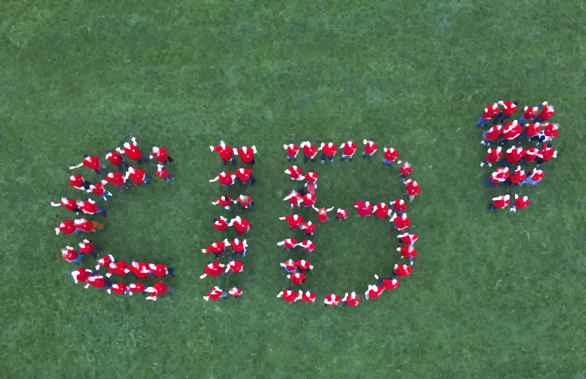
Morphology operation 'Close'.
Parameters of this filter can be described in profile:
<ProcessingProfile>
...
<CloseFilter> <IterationCount>1</IterationCount>
</CloseFilter>
...
</ProcessingProfile>
|
Property name |
Description |
Default value |
|
IterationCount |
Number of iteration of procedure |
1 |
ColorRangesFilter
|
Parameters: <default Parameters> |
|
Output: |

Interface for color ranges filter.
This filter allows to extract from image all pixels with colors that fall within user defined ranges (or if it is required pixel that do not fall within these ranges). These ranges can be defined by definition of lower and upper range boundary:
<ProcessingProfile>
...
<ColorRangesFilter> <IsMaskOnlyRequired>0</IsMaskOnlyRequired>
<IsInRangeColorsRequired>0</IsInRangeColorsRequired> <LowerBoundaries>0,0,0;130,55,80</LowerBoundaries> <UpperBoundaries>128,128,128;209,190,190</UpperBoundaries> <RangeShapes>b(0, 0, 0, 127, 127, 127)</RangeShapes> </ColorRangesFilter>
...
</ProcessingProfile>
Color ranges can be defined in two ways:
- by color values boundaries (LowerBoundaries and UpperBoundaries options)
- by definition of shapes in colorspace (RangeShapes option; this option has higher priority).
For color values boundaries usage we should define lower and upper values of color for each color range:
<LowerBoundaries>R1_L,G1_L,B1_L;R2_L,G2_L,B2_L</LowerBoundaries>
<UpperBoundaries>R1_U,G1_U,B1_U;R2_U,G2_U,B2_U</UpperBoundaries>
where R1_L – lower boundary of red color for the first range, R1_U – upper boundary of red color for the first range.
The same results can be obtained using the second way: we can define corresponding boxes (rectangular shapes):
<RangeShapes>b(R1_L,G1_L,B1_L, R1_U,G1_U,B1_U);b(R2_L,G2_L,B2_L, R2_U,G2_U,B2_U)</RangeShapes>
Also spherical shapes can be used:
<RangeShapes>s(centerR, centerG, centerB, diameter)</RangeShapes>
There is special way for spherical shapes usage: we can use set of spheres to definition of extensional areas. For example, if we have following spheres set:
<RangeShapes>s{(5, 5, 5, 30) - (50, 50, 50, 40) - (100, 100, 50, 50) - (100, 100, 200, 25) - (200, 100, 50, 25)}</RangeShapes>
then we will obtain next 3D area for color selection (intermediate spheres parameters would be calculated automatically).
If IsMaskOnlyRequired is not equal 0 then we
obtain only binary mask for defined color ranges.
ColorSpaceConvertionFilter
|
Parameters: TargetColorspace:HSV|SourceColorspace:RGB |
|
Output: |
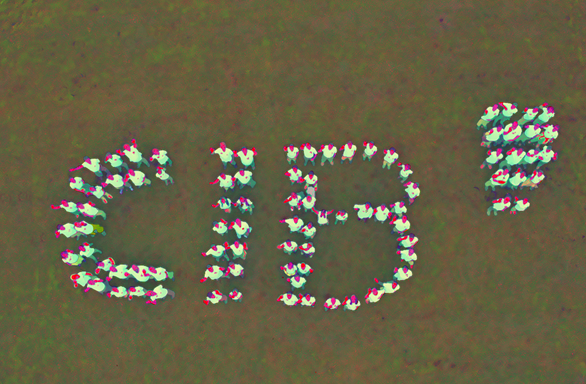
Interface of image color space convertion procedure.
This filter can be used for transforming current color space of image (this information can be obtained from input image) to user defined color space.
Parameters of this filter can be described in profile:
<ProcessingProfile>
...
<ColorSpaceConvertionFilter> <TargetColorspace>HSV</TargetColorspace> <SourceColorspace>RGB</SourceColorspace>
</ColorSpaceConvertionFilter>
...
</ProcessingProfile>
|
Property name |
Description |
Default value |
|
TargetColorspace |
required color space |
|
|
SourceColorspace |
color space of source image |
|
Currently implemented next conversions are:
- RGB -> GRAY
- RGB -> BGR
- RGB -> HSV
- RGB -> HLS
- RGB -> Lab
- RGB -> Luv
- RGB -> XYZ
- RGB -> YUV
- RGB -> YCrCb
- GRAY -> RGB
- BGR -> RGB
- HSV -> RGB
- HLS -> RGB
- Lab -> RGB
- Luv -> RGB
- XYZ -> RGB
- YUV -> RGB
- YCrCb -> RGB
ContrastEnhancementFilter
|
Parameters: CLAHEClipLimit:2.0 |
|
Output: |

Contrast enhancement by CLAHE algorithm.
This filter enhance local contrast of image using algorithm CLAHE.
Parameters of this filter can be described in profile:
<ProcessingProfile>
...
<ContrastEnhancementFilter> <CLAHEClipLimit>2.0</CLAHEClipLimit>
</ContrastEnhancementFilter>
...
</ProcessingProfile>
|
Property name |
Description |
Default value |
|
CLAHEClipLimit |
Parameter of local contrast enhancement procedure |
2.0 |
DilateFilter
|
Parameters: IterationCount:3 |
|
Output: |

Morphology operation 'Dilate'.
Parameters of this filter can be described in profile:
<ProcessingProfile>
...
<DilateFilter> <IterationCount>1</IterationCount>
</DilateFilter>
...
</ProcessingProfile>
|
Property name |
Description |
Default value |
|
IterationCount |
Number of iteration of procedure |
1 |
ErodeFilter
|
Parameters: IterationCount:1 |
|
Output: |
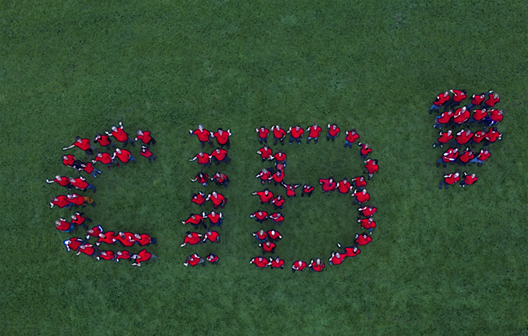
Morphology operation 'Erode'.
Parameters of this filter can be described in profile:
<ProcessingProfile>
...
<ErodeFilter> <IterationCount>1</IterationCount>
</ErodeFilter>
...
</ProcessingProfile>
|
Property name |
Description |
Default value |
|
IterationCount |
Number of iteration of procedure |
1 |
GuoHallThinningFilter
Interface for thinning a binary image using Guo-Hall algorithm.
In details this algorithm is described in Kumar, H. and Kaur, P., 2011. A comparative study of iterative thinning algorithms for BMP images. International journal of computer Science and information Technologies (IJCSIT).
This filter has no parameters.
HistogramEqualizationFilter
This filter normalizes the image brightness and contrast by normalizing its histogram.
This filter have no parameters.
InvertFilter
|
Example |
Parameters: |
|
Input: |
Output: |
|
|
|
Interface for image color inversion.
This filter has no parameters.
OpenFilter
|
Example |
Parameters: |
|
Input: (zoomed in) |
Output: (zoomed in) |
|
|
|
Morphology operation 'Open'.
Parameters of this filter can be described in profile:
<ProcessingProfile>
...
<OpenFilter> <IterationCount>1</IterationCount>
</OpenFilter>
...
</ProcessingProfile>
|
Property name |
Description |
Default value |
|
IterationCount |
Number of iteration of procedure |
1 |
ZhangSuenThinningFilter
|
Example |
Parameters: |
|
Input: |
Output: |
|
|
|
Interface for thinning a binary image using Zhang-Suen algorithm.
In details this algorithm is described in Kumar, H. and Kaur, P., 2011. A comparative study of iterative thinning algorithms for BMP images. International journal of computer Science and information Technologies (IJCSIT).
This filter has no parameters.
ColorRangeConverter
Converts the color range of the image.
This filter creates the new image using the equation:
dst(x,y) = src(x,y) * Multiplier + Shift
Parameters of this filter can be described in profile:
<ProcessingProfile>
...
<ColorRangeConverter> <Multiplier>1.0</Multiplier> <Shift>0.0</Shift>
</ColorRangeConverter>
...
</ProcessingProfile>
|
Property name |
Description |
Default value |
|
Multiplier |
Multiplier (see eq.) |
1.0 |
|
Shift |
Shift (see eq.) |
0.0 |
BalanceWhiteFilter
Filter for white balance correction.
Equation that describes the output image:
dst(x,y) = WhiteBalance(src(x,y)) * Multiplier + Shift
Parameters of this filter can be described in profile:
<ProcessingProfile>
...
<BalanceWhiteFilter> <SaturationThreshold>0.9</SaturationThreshold> <Multiplier>1.8</Multiplier> <Shift>0.0</Shift>
</BalanceWhiteFilter>
...
</ProcessingProfile>
|
Property name |
Description |
Default value |
|
SaturationThreshold |
Saturation threshold |
0.9 |
|
Multiplier |
Multiplier (see eq.) |
1.8 |
|
Shift |
Shift (see eq.) |
0.0 |
ColorBalanceFilter
Filter for color balance correction.
Parameters of this filter can be described in profile:
<ProcessingProfile>
...
<BalanceWhiteFilter> <ColorBalanceGamma>1.0</ColorBalanceGamma> <SaturationGamma>1.0</SaturationGamma>
</BalanceWhiteFilter>
...
</ProcessingProfile>
|
Property name |
Description |
Default value |
|
ColorBalanceGamma |
Color balance, less than 1 for warm colors, greater than 1 for cold colors. Range (0, 2). Limits are excluded. |
1.0 |
|
SaturationGamma |
Saturation coefficient. Range (0, 2). Limits are excluded. |
1.0 |
ColorSwapFilter
Filter for color channels swap.
Parameters of this filter can be described in profile:
<ProcessingProfile>
...
<ColorSwapFilter> <SwapPercent>1</SwapPercent> <SwappedChannels>RB</SwappedChannels>
</ColorSwapFilter>
...
</ProcessingProfile>
|
Property name |
Description |
Default value |
|
SwapPercent |
Percent of swapping. Range [1 .. 100] |
1 |
|
SwappedChannels |
Swapped channels brief names. For example, “RB” for R <-> B channel swapping. |
RB |