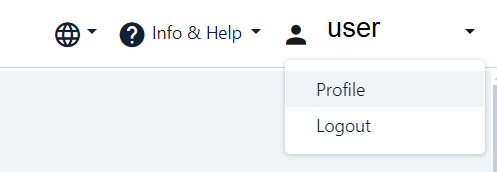Frequently asked questions (FAQ)

18. How can I cancel my subscription?
You have the option of managing all your orders via CIB cash. You can also cancel your license there.
- Open https://cash.cib.de/ and authenticate yourself with your user name and password.
- Then click on your user name at the top right and then on "Profile"
-
Now click on the "Subscription & Billing" tab.
-
Select the appropriate license(s) by clicking on the checkbox.
-
Now click on the "Cancel subscription" button.
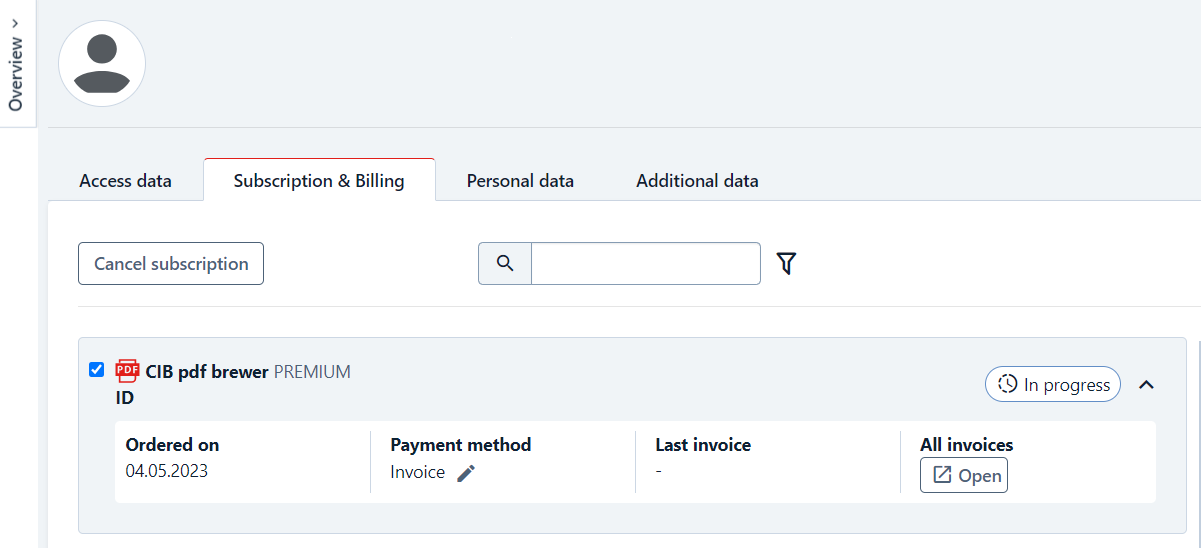
If you select this option, the license agreement is automatically terminated and the status is displayed as such.