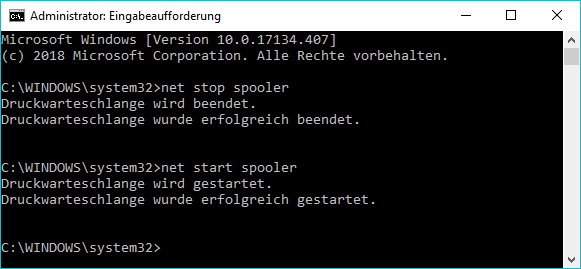Frequently asked questions (FAQ)

2. Documents stay in the print queue. What can I do?
If documents get stuck in the print queue, or if the print queue is not available, it may help to stop and restart the print queue. Now enter the following in the opened command line: “C:\WINDOWS\system32>net stop spooler” The printer queue is terminated. Now we start it again with: "C:\WINDOWS\system32>net start spooler"
To do this, enter "cmd" in your Windows search field and right-click on the "Command Prompt" search result. Select "Run as administrator".