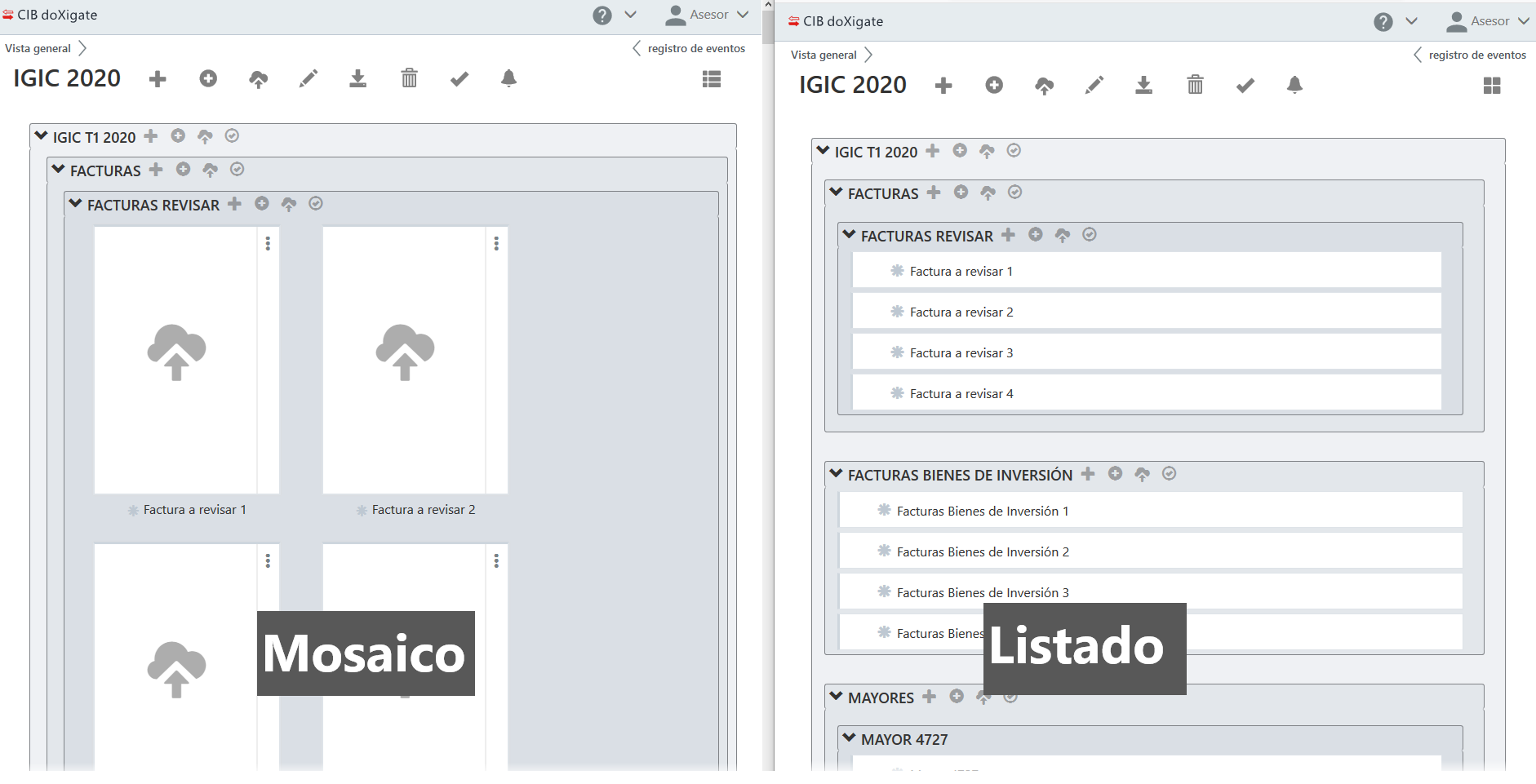Nutzung der Dokumentenaustauschplattform
Initial view:
Initial view for End User
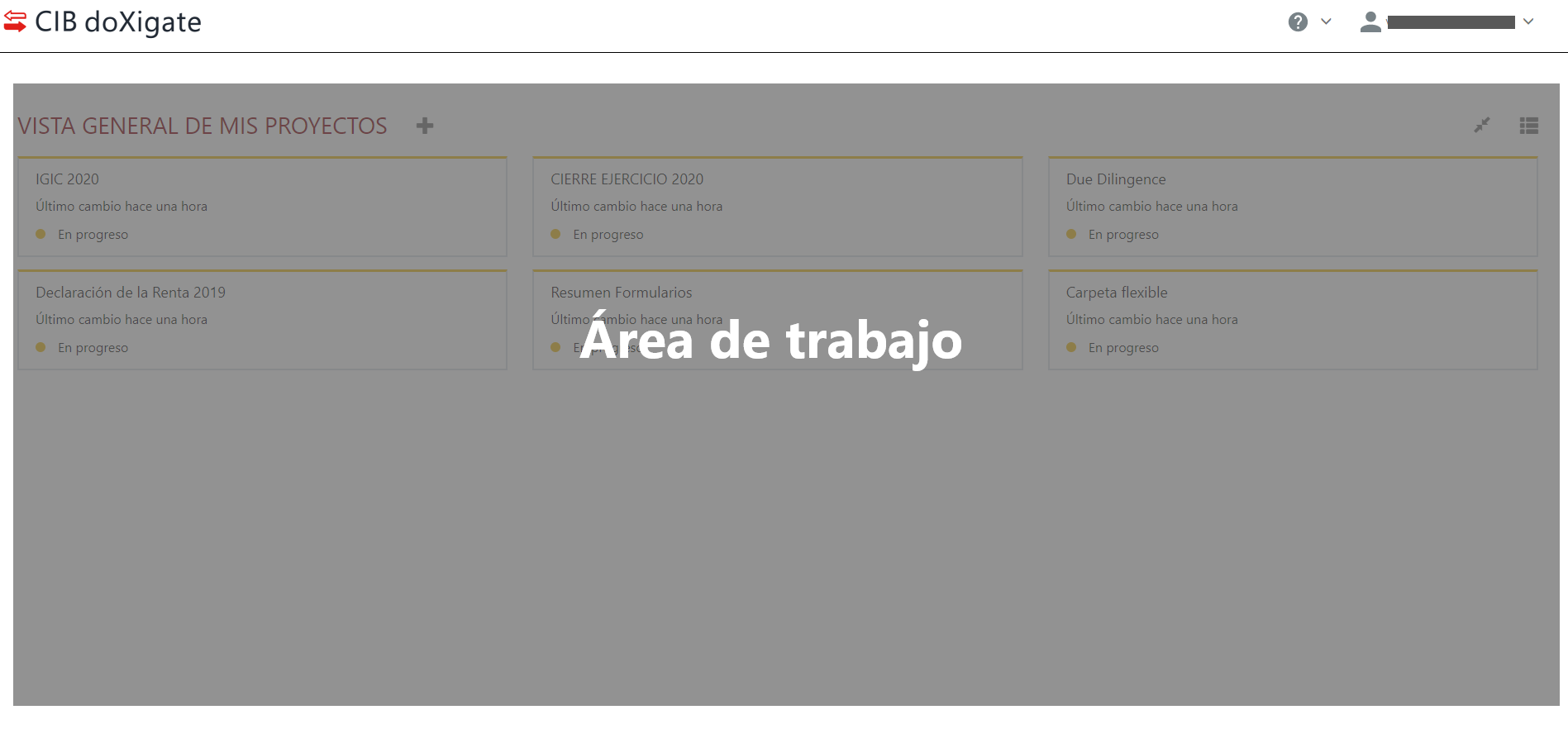
Page structure
-
Working area
The data to be worked on is displayed in this area. In concrete terms, these are the projects for which the end user exchanges, provides and processes documents.
Initial view for the Professional User
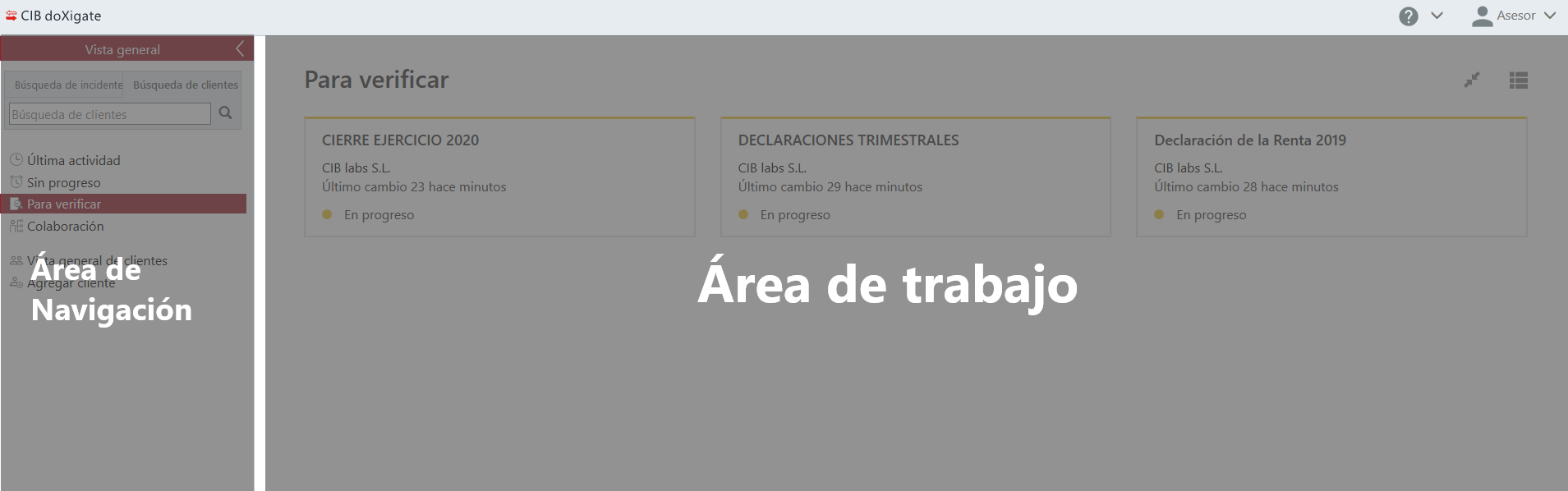
Page structure
- Navigation area
On the left side you will find the navigation area. The professional user can navigate through the current projects or access the customer administration.
- Working area
The data to be worked on is displayed in this area. In concrete terms, these are the projects for which the professional user exchanges, provides and processes documents.
Initial view for the Administrator
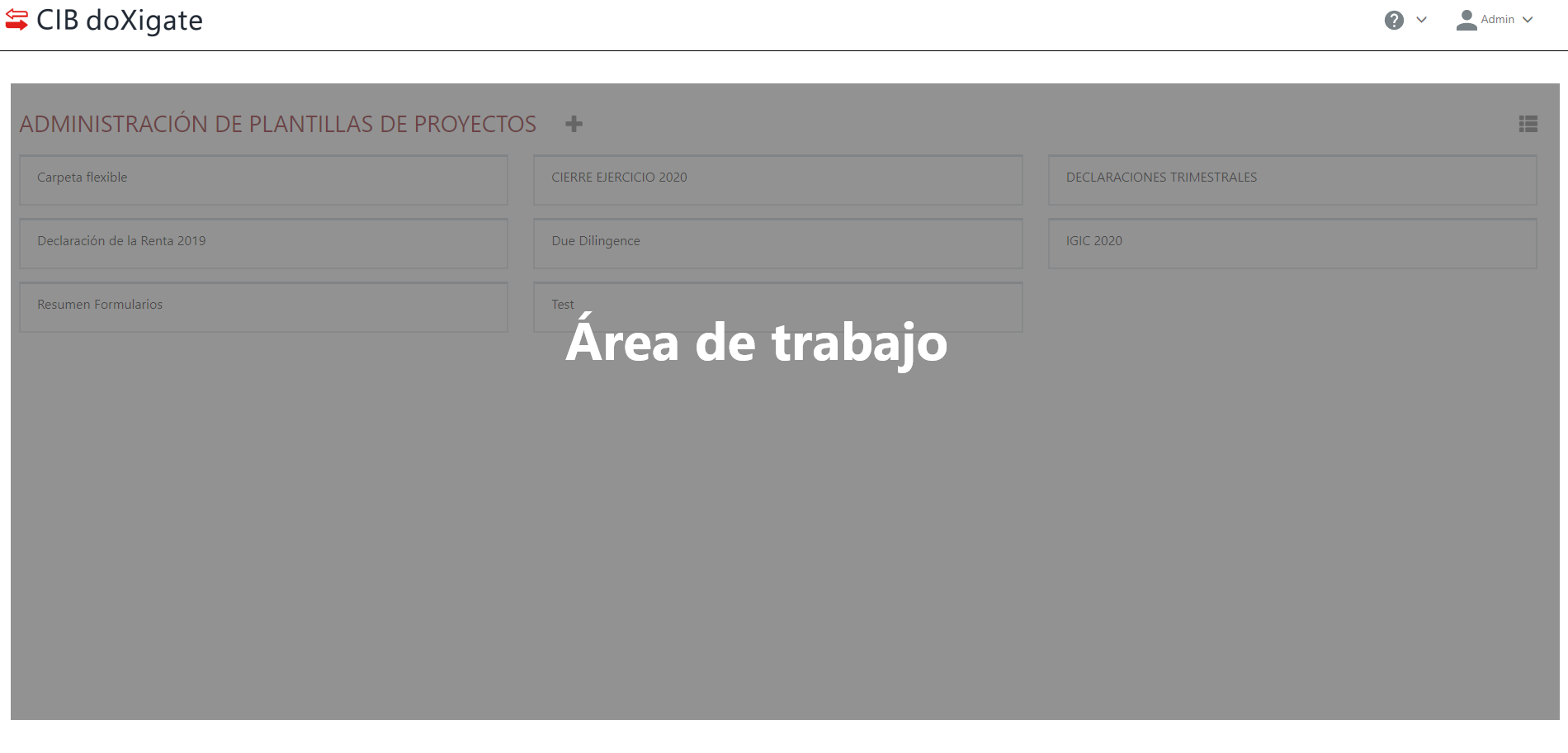
Page structure
- Working area
In the centre is the large working area. The project templates are displayed here. These are made available to Professional Users and in some cases also to End Users.
Structure of the project:
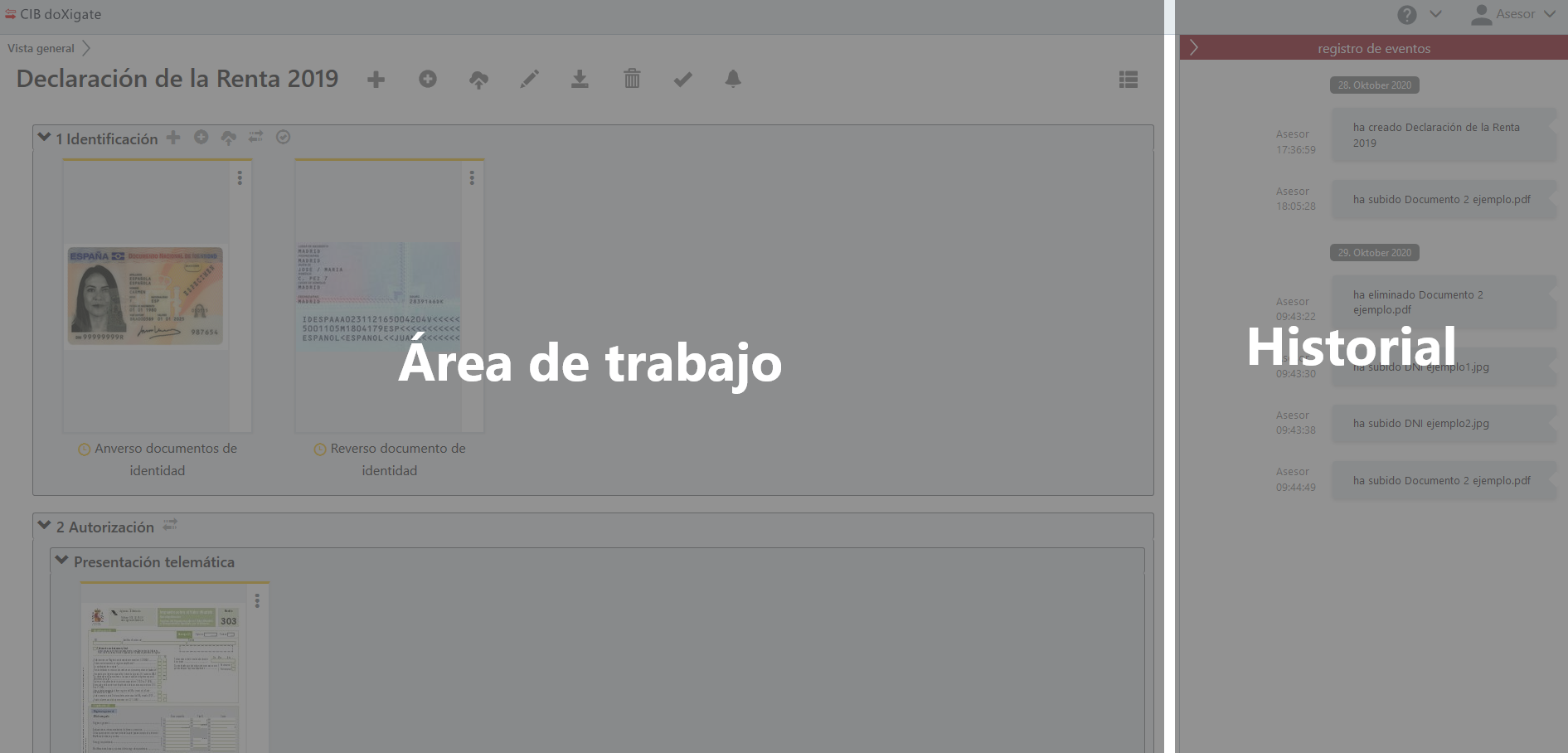
- Structure of the project
- Navigation area
- Working area
Activity log
On the right-hand side is the transaction log, which shows the activities of the projectThe working area can be displayed in 2 different ways:
-- tile view –maximum display with document preview
-- list view – minimum display, sortable by columns
Within the list view, sorting can be done according to the different columns.