Nutzung der Dokumentenaustauschplattform
Creating a new project based on a project template
- >A new project is created via the button "+ New projects" in the navigation area. The Professional User must be in a customer context.
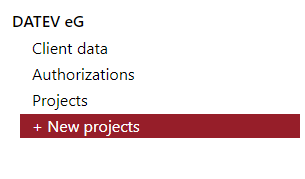
- All project templates are then displayed in the workspace.
- In the list view of the project templates, an ascending or descending sorting can be selected by clicking on the title "Name".
The overview of all projects assigned to a customer context is selected via the menu item "Projects".
Show open - filter for displaying only the open projects.
Show all - filter for displaying all projects, including closed ones
- In the list view, the different columns can be used to sort alphabetically.
