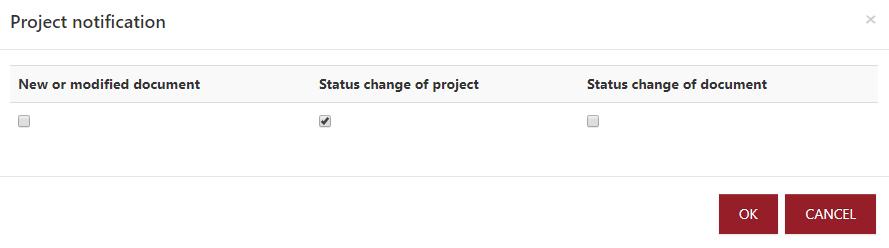Nutzung der Dokumentenaustauschplattform
The project adopts the structure of the project template. The elements of the projetc are sorted alphanumerically just in the same way as defined for the project template. The structure of a project includes various elements:
- Name of the project
- Each project is given a name.
- The name is automatically assigned to a project based on the project template and can then be changed by the professional user.
- A project name can only be used one time in the same customer context.
 New folder - by clicking on this icon a folder is added to the project.
New folder - by clicking on this icon a folder is added to the project.
This function is only available if the project is marked as expandable and has the property  in the project template.
in the project template.
 New document slot - by clicking on this icon a document slot is added to the project.
New document slot - by clicking on this icon a document slot is added to the project.
This function is only available if the project is marked as expandable and has the property  in the project template.
in the project template.
 File upload - by clicking on this icon a file con be uploaed to a project.
File upload - by clicking on this icon a file con be uploaed to a project.
This function is only available if the project is marked as expandable and has the property  in the project template.
in the project template.
 Rename - the name of a project can be adjusted.
Rename - the name of a project can be adjusted.
 Download - by clicking on this icon the entire project can be downloaded. The folder structure remains as structured in the template. Empty folders are not exported.
Download - by clicking on this icon the entire project can be downloaded. The folder structure remains as structured in the template. Empty folders are not exported.
 Delete projects
Delete projects
- Each project can be deleted.
- Deleting a project template has no effect on existing projects based on the project template.
 |
|  Approve projects - the status of a project can be administered via these option.
Approve projects - the status of a project can be administered via these option.
- Via the option
 , a professional user can close a project. After activating this option, editing is no longer possible.
, a professional user can close a project. After activating this option, editing is no longer possible.
- Via the option
 , a project closed by the end user can be reopened again for processing by the end user.
, a project closed by the end user can be reopened again for processing by the end user.
 Notifications - via this option, the user can set the notifications he wants to receive for the project. The following options are availbale for each role:
Notifications - via this option, the user can set the notifications he wants to receive for the project. The following options are availbale for each role:
- New or modified document
- Status change of project
- Status change of project
- Each project is given a name.
- The name is automatically assigned to a project based on the project template and can then be changed by the professional user.
- A project name can only be used one time in the same customer context.
- Each project can be deleted.
- Deleting a project template has no effect on existing projects based on the project template.
- Via the option
 , a professional user can close a project. After activating this option, editing is no longer possible.
, a professional user can close a project. After activating this option, editing is no longer possible. - Via the option
 , a project closed by the end user can be reopened again for processing by the end user.
, a project closed by the end user can be reopened again for processing by the end user.
- New or modified document
- Status change of project
- Status change of project